阅读以下说明,回答问题1~3,将答案填入对应的解答栏内。
随着越来越多的机构为任务关键型通信寻求经济利益,高可靠性变得日益关键。网络通信注意力集中在提供一种7×24小时都可用的网络架构上。可是,最大的挑战之一不是来自于网络架构,而是来自于用户级的工作站和网络设备。
热备份路由选择协议(HSRP)为IP碉络提供了容错和增强的路由选择功能。如图5-1就是一个典型的HSRP网络的实现。
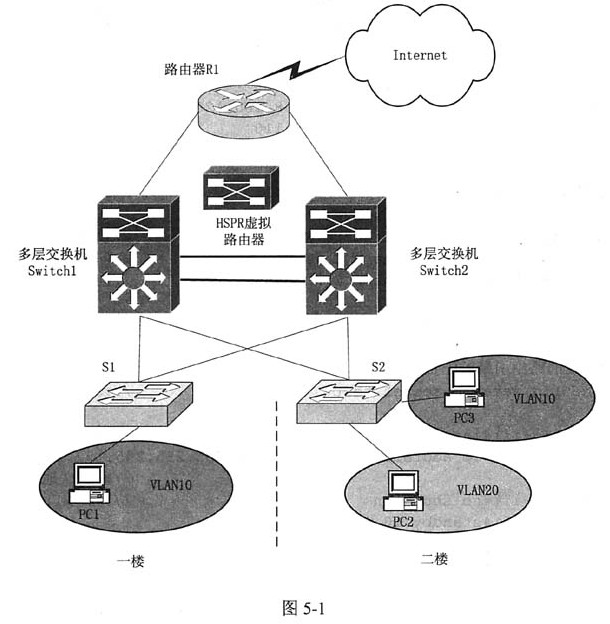
两台多层交换机的配置如下,解析配置文件中部分语句的意义。
***Switch1的交换引擎的配置***
Switch1>(enable)set vtp mode server (1)
Switch1>(enable)set vtp domain Core Net //设置VTP域名
Switch1>(enable)set vlan 10 name CaiWuBu //创建VLAN 10
Switch1>(enable)set vlan 20 name XingZheng //创建VLAN 20
Switch1>(enable)set trunk 1/1 on dotlq 1-1005 (2)
Switch1 (2) (enable)set spantree root 1-40 dia 4 (3)
Switch1 (3) (enable)set spantree portfast 1/1-2 enable (4)
Switch1 (4) (enable)set spantree uplinkfast enable (5)
……(略)
***Switch1的路由引擎的配置***
Switch1(config)#enable secret test //设定登录口令
Switch1(config)#line vty 0 4 //进入VTY模式
Switch1(config-line)#login
Switch1(config-line)#password test //设用户级口令
……(略)
Switch1(config-if)#interface vlan 10 //进入虚接HVLAN 10
Switch1(config-if)#ip address 192.168.180.60 255.255.255.192
//设定IP地址
Switch1(config-if)#no shutdown //开启端口
Switch1(config-if)#standby 10 ip 192.168.180.62 (6)
Switch1(config-if)#standby 10 priority 110 (7)
Switch1(config-if)#standby 10 preempt (8)
Switch1(config-if)#interfacevlan 20 //进入虚接口VLAN 20
Switch1(config-if)#ip address 192.168.180.124 255.255.255.192
//设定IP地址
Switch1(config-if)#no shutdown //开启端口
Switch1(config-if)#standby 20 ip 192.168.180.126
Switch1(config-if)#standby 20 priority 110
Switch1(config-if)#standby 20 preempt
……(略)
***Switch2的交换引擎的配置***
Switch2>(enable)set vtp mode server
Switch2>(enable)set vtp domain Core_Net //设置VTP域名
Switch2>(enable)set vlan 10 name CaiWuBu //创建VLAN 10
Switch2>(enable)set vlan 20 name XingZheng //创建VLAN 20
Switch2>(enable)set trunk 1/1 on dotlq 1-1005
Switch2>(enable)set spantree secondary root 1-40 dia 4
……(略)
***Switch2的路由引擎的配置**+
Switch2(config)#enable secret test //设定登录口令
……(略)
Switch2(config-if)#interface vlan 10 //进入虚接口VLAN 10
Switch2(config-if)#ip address 192.168.180.61 255.255.255.192
//设定IP地址
Switch2(config-if)#no shutdown //开启端口
Switch2(config-if)#standby 10 ip 192.168.180.62
Switch2(config-if)#standby 10 priority 100
Switch2(config-if)#standby 10 preempt
Switch2(config-if)#interface vlan 20 //进入虚接口VLAN 20
Switch2(config-if)#ip address 192.168.180.125 255.255.255.192
Switch2(config-if)#no shutdown
Switch2(config-if)#standby 20 ip 192.168.180.126
Switch2(config-if)#standby 20 priority 100
Switch2(config-if)#standby 20 preempt
……(略)